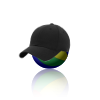It’s 2020 so lets get some emoji in our email 😎
Exim4 has had (experimental) support for UTF8 email since version 4.86 RC1 with it being mainlined in version 4.87 RC1.
However the Debian maintainers have only enabled the compile time options for the support very recently in 4.93-6. So Buster doesn’t have support for it out the box.
Thankfully buster-backports has it, so enable backports and apt install exim4-config exim4-daemon-heavy -t buster-backports, I’m unable to tell you about whether or not you need to be accepting new versions of config files, but once you have that installed it’s a simple case of enabling it.
If you have split config (which you should!) then just create a file called /etc/exim4/conf.d/main/00_smtputf8_config with the contents:
MAIN_SMTPUTF8_ADVERTISE_HOSTS = *
The explanation behind this is that Exim only advertises SMTPUTF8 support to set list of hosts (which is blank by default), so we override that by telling it to advertise it to all hosts.
Once that is done it was a simple case of updating my aliases file with some emoji:
📧: contact
However nothing just works, Dovecot which is my LDA doesn’t support UTF8
2020-04-03 12:37:16 1jKLZU-0000X4-Fp <**REDACTED**@imranh.co.uk>: dovecot_vmail transport output: lda(**REDACTED**): Fatal: Invalid -a parameter: Invalid character in localpart
2020-04-03 12:37:16 1jKLZU-0000X4-Fp == **REDACTED**@imranh.co.uk <📧@imranh.co.uk> R=vmail_user T=dovecot_vmail defer (0): Child process of dovecot_vmail transport returned 64 (could mean usage or syntax error) from command: /usr/lib/dovecot/deliver
Googling around there doesn’t seem to be much momentum to support RFC 6531 in Dovecot.
As I’m using Exim as my MTA I’m able to tweak my Exim router to resolve and capture the non-emoji ASCII localpart of my email alias (contact) and feed that to Dovecot.
cat /etc/exim4/conf.d/router/170_vmail_aliases
...
data = ${lookup{$local_part}lsearch{VMAIL_ALIASES}}
...
cat /etc/exim4/conf.d/transport/30_dovecot_vmail
...
command = /usr/bin/spamc -e /usr/lib/dovecot/deliver -d $local_part@$domain -f $sender_address
...
OP success :) (or should that be 😎)