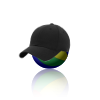When installing App Volumes using a external MS SQL Server you are faced with the question of what authentication method to use, Integrated or SQL Server.
Integrated is always preferred however there’s a catch, the installer says it’ll
use the server’s SYSTEM account, so that means something like DOMAIN\SERVER$.
In SQL Server you can’t make a login for a Computer Object, so you have to:
- Create a Security Group
- Add the server(s) to the Security Group
- Create a Login for the Security Group and assign it permission on the database