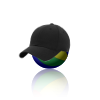This website is hosted and published using GitHub Pages but I do all the dev work on another server.
Having been the president of Swansea University Computer Society (SUCS) for 2
years whilst at university I was cruelly punished rewarded with lifetime
membership, this means I have access to society resources such as a web
hosting environment. It’s a diverse shared environment with many users, all of
which don’t have root so libraries and such need to be installed per-user.
GitHub Pages is a great way of hosting a website for free, especially if it’s small and static, you can even point your own domain at it.
GitHub
Behind the scenes GitHub Pages uses Jekyll, even if you don’t.
On GitHub I have a standard setup, a repo called <username>.github.io with a
custom domain setup to point to it.
To get the basics of a site going we need a couple of files in this repo:
_config.yml- Jekyll main config file
# Site settings
title: Imran's Website
description: >-
Full(-ish) of thoughts, musings, 'stuff'.
baseurl: "/"
url: "https://imranh.co.uk"
show_excerpts: true
twitter_username: imranh2
github_username: imranh2
# Build settings
markdown: kramdown
theme: minima
index.md- Simple file telling Jekyll’s minima theme to give us a homepage
---
layout: home
---
These 2 simple files will give you a working website in no time at all, but what about development? Every minor tweak you have to push to your live website potentially causing breakages in production and ending up with a inflated git commit history.
SUCS (or another web-host with shell access and Ruby)
So if you’re a SUCS member this will work for you. If you’re using another web-host your millage may vary.
Once SSH’d into your host (silver/sucs.org for SUCS members) you’ll want to navigate to your public_html folder (wherever your webroot/docroot is).
$ mkdir ~/public_html; cd ~/public_html
Once you’re there you are going to want to clone your GitHub repo down:
$ git clone https://github.com/<username>/<username>.github.io
Then we need to go into the cloned folder and do a few things.
$ cd <username>.github.io
Create a file called Gemfile with the following contents:
source "https://rubygems.org"
gem "github-pages", group: :jekyll_plugins
Install the magic that makes GitHub Pages work on a local machine:
$ bundle install --path vendor/bundle
Edit your _config.yml file and update the baseurl and url to match your
environment, mine looks like:
baseurl: "/~imranh/imranh2.github.io/_site"
url: "https://sucs.org"
And then finally build your site by doing:
$ bundle exec jekyll build
In SUCS you can then go to https://sucs.org/~<username>/<username>.github.io/_site
to view your site, it should be identical to what’s hosted at https://<username>.github.io
Now you can just edit the files as you wish, running bundle exec jekyll build
each time you want to preview your changes, once your happy with a change add
the files to a commit and push them up to GitHub for the world to enjoy them.
Notes & Warnings
Changing the baseurl and url in the _config.yml and committing that to
your repo will cause things to break, so avoid pushing it up to GitHub.
My .gitignore file also looks like:
*.lock
.bundle/
vendor/
_site/
.sass-cache/
.jekyll-cache/
.jekyll-metadata
As to avoid committing files that don’t need to be tracked.